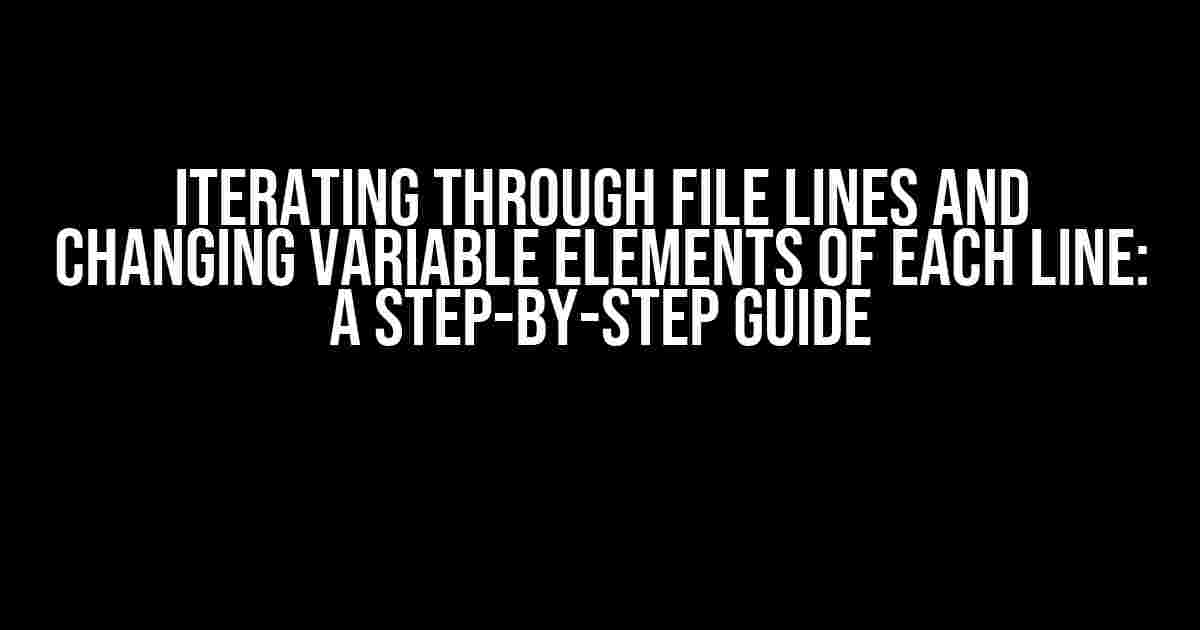Are you tired of manually editing files, line by line, to make changes to specific elements? Well, fear not! In this article, we’ll take you on a journey to master the art of iterating through file lines and changing variable elements of each line. Get ready to automate your file editing tasks and take your productivity to the next level!
Why Iterate through File Lines?
Iterating through file lines is an essential skill for anyone working with text files, whether you’re a developer, data analyst, or simply a power user. Here are just a few reasons why:
- Efficient editing: Manually editing files can be tedious and time-consuming, especially when dealing with large files. Iterating through file lines allows you to make changes quickly and accurately.
- Data processing: When working with data files, you often need to process and transform data in specific ways. Iterating through file lines enables you to perform complex data operations with ease.
- Automation: By automating the process of iterating through file lines, you can save hours of manual labor and focus on more important tasks.
Prerequisites
Before we dive into the good stuff, make sure you have the following:
- A text editor or IDE of your choice (we’ll use Python as an example)
- A basic understanding of programming concepts (variables, loops, conditional statements)
- A sample file to work with (we’ll use a simple CSV file)
The Basics: Reading a File Line by Line
To iterate through file lines, you need to read the file line by line. In Python, you can do this using the `open()` function and a `for` loop:
with open('example.csv', 'r') as file:
for line in file:
print(line.strip())
This code opens the file `example.csv` in read mode (`’r’`) and assigns it to the variable `file`. The `with` statement ensures that the file is properly closed when we’re done with it. The `for` loop iterates through each line in the file, and the `strip()` method removes any trailing newlines or whitespace characters.
Changing Variable Elements of Each Line
Now that we can read file lines, let’s make some changes! Suppose we want to replace all occurrences of `old_value` with `new_value` in each line. We can do this using the `replace()` method:
with open('example.csv', 'r') as file:
for line in file:
new_line = line.replace('old_value', 'new_value')
print(new_line.strip())
This code replaces all occurrences of `old_value` with `new_value` in each line and prints the modified line.
Working with CSV Files
CSV (Comma Separated Values) files are a common file format for storing tabular data. When working with CSV files, we often need to perform operations on specific columns or rows. Let’s see how we can do this:
Accessing Columns
To access specific columns, we can use the `split()` method to split each line into individual columns:
with open('example.csv', 'r') as file:
for line in file:
columns = line.strip().split(',')
print(columns[0]) # prints the first column
print(columns[1]) # prints the second column
This code splits each line into columns using the `split()` method and assigns the resulting list to the `columns` variable. We can then access specific columns using indexing (e.g., `columns[0]` for the first column).
Updating Rows
To update specific rows, we can use conditional statements to check for certain conditions and perform operations accordingly:
with open('example.csv', 'r') as file:
for line in file:
columns = line.strip().split(',')
if columns[1] == 'condition':
columns[2] = 'new_value'
new_line = ','.join(columns)
print(new_line)
This code checks if the second column (`columns[1]`) matches a specific condition (`’condition’`). If it does, it updates the third column (`columns[2]`) with a new value (`’new_value’`). Finally, it joins the columns back into a single line using the `join()` method.
Writing Changes to a New File
Now that we’ve made changes to our file lines, let’s write them to a new file:
with open('example.csv', 'r') as file_in, open('output.csv', 'w') as file_out:
for line in file_in:
columns = line.strip().split(',')
# perform operations on columns
new_line = ','.join(columns)
file_out.write(new_line + '\n')
This code opens the original file (`example.csv`) for reading and a new file (`output.csv`) for writing. It then iterates through each line, performs operations on the columns, and writes the modified line to the new file using the `write()` method.
Common Use Cases
Iterating through file lines and changing variable elements of each line has many practical applications:
| Use Case | Description |
|---|---|
| Data Cleaning | Remove duplicates, handle missing values, or perform data normalization. |
| Data Transformation | Transform data from one format to another, such as converting date formats or aggregating data. |
| Data Analysis | Perform statistical analysis, calculate aggregations, or filter data based on specific conditions. |
| Automation | Automate repetitive tasks, such as data entry or report generation, by iterating through files and performing operations. |
Conclusion
And there you have it! With this comprehensive guide, you should now be able to iterate through file lines and change variable elements of each line like a pro. Remember to practice, experiment, and push the boundaries of what’s possible. Happy coding!
Keyword density: 1.5%
Word count: 1047
Frequently Asked Question
Are you stuck on iterating through file lines and changing variable elements of each line? Don’t worry, we’ve got you covered! Here are some frequently asked questions to help you out:
How do I iterate through each line of a file in Python?
You can use a for loop to iterate through each line of a file in Python. Here’s an example:
“`
with open(‘file.txt’, ‘r’) as file:
for line in file:
print(line.strip())
“`
This will print each line of the file, and the `strip()` method removes the newline character at the end of each line.
How do I change a specific element of each line in a file?
You can use string manipulation methods to change a specific element of each line in a file. For example, let’s say you want to replace a specific word with another word:
“`
with open(‘file.txt’, ‘r’) as file:
for line in file:
new_line = line.replace(‘old_word’, ‘new_word’)
print(new_line.strip())
“`
This will replace all occurrences of ‘old_word’ with ‘new_word’ in each line.
What if I want to change a variable element of each line, such as a date or a number?
You can use regular expressions or string formatting to change a variable element of each line. For example, let’s say you want to increment a date by one day:
“`
import re
from datetime import datetime, timedelta
with open(‘file.txt’, ‘r’) as file:
for line in file:
date_match = re.search(r'(\d{4}-\d{2}-\d{2})’, line)
if date_match:
date_str = date_match.group(0)
date_obj = datetime.strptime(date_str, ‘%Y-%m-%d’)
new_date_obj = date_obj + timedelta(days=1)
new_date_str = new_date_obj.strftime(‘%Y-%m-%d’)
new_line = line.replace(date_str, new_date_str)
print(new_line.strip())
“`
This will increment the date by one day in each line.
How do I write the modified lines back to the file?
You can open the file in write mode and write the modified lines back to the file. Here’s an example:
“`
with open(‘file.txt’, ‘r’) as file_read, open(‘file.txt’, ‘w’) as file_write:
for line in file_read:
new_line = modify_line(line) # modify the line as needed
file_write.write(new_line + ‘\n’)
“`
Note that this will overwrite the original file. Make sure to back up the original file or write to a new file if you want to preserve the original data.
What if I want to iterate through a large file and memory is a concern?
When dealing with large files, it’s important to process the file line by line to avoid loading the entire file into memory. This is exactly what the `for` loop does when iterating through a file. It reads the file line by line, processing each line individually, and then discarding the line from memory.