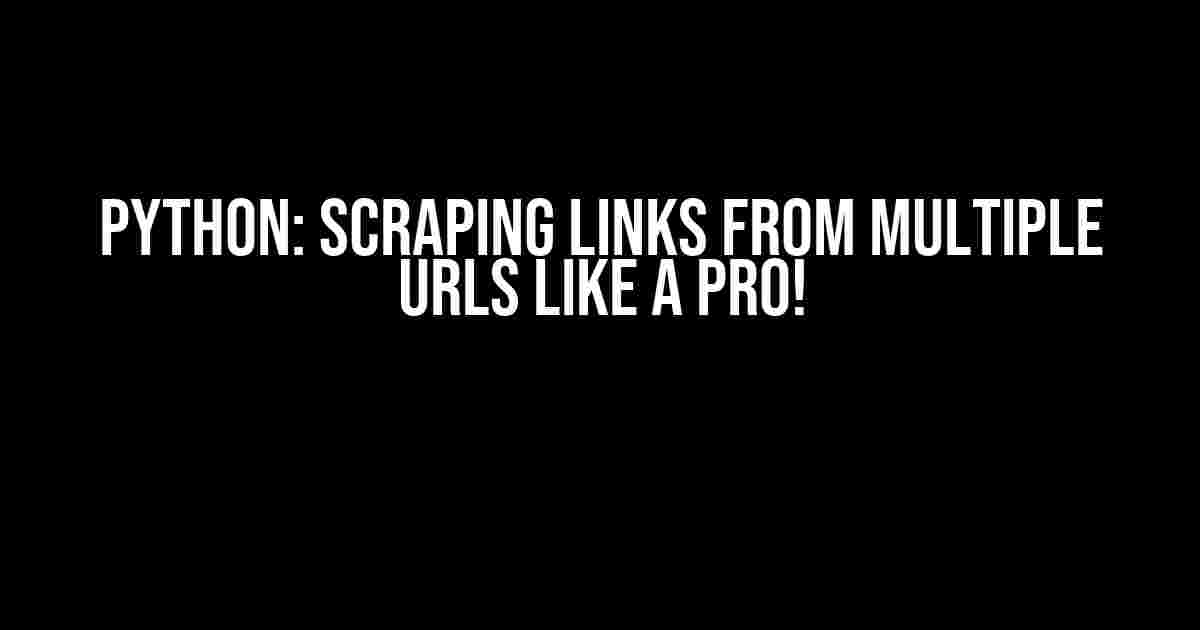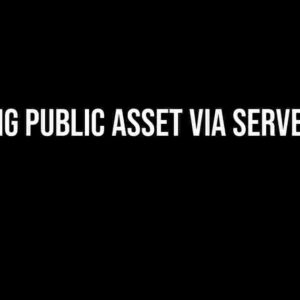Are you tired of manually extracting links from multiple websites? Do you want to automate the process and get the job done in no time? Look no further! In this article, we’ll dive into the world of web scraping using Python, and show you how to scrape links from multiple URLs like a pro!
What is Web Scraping?
Web scraping, also known as web data extraction, is the process of extracting data from websites using software or algorithms. It’s a powerful technique used by developers, researchers, and marketers to gather data from the web and use it for various purposes, such as data analysis, market research, or competitor analysis.
Why Python?
Python is an ideal language for web scraping due to its simplicity, flexibility, and extensive libraries. It’s easy to learn, even for beginners, and provides a wide range of tools and frameworks for web scraping. In this article, we’ll use Python’s popular libraries, requests and BeautifulSoup, to scrape links from multiple URLs.
Preparation is Key!
Before we dive into the coding part, let’s prepare ourselves with the necessary tools and knowledge:
-
Python 3.xinstalled on your machine (if you’re using an older version, upgrade to the latest one) -
pippackage installer (comes bundled with Python) -
requestsandBeautifulSouplibraries installed usingpip(we’ll cover this later) -
Basic understanding of Python, HTML, and CSS (don’t worry if you’re new to web scraping, we’ll cover the basics)
-
A list of URLs you want to scrape links from (we’ll use a sample list for demonstration purposes)
Installing Required Libraries
Open your terminal or command prompt and install the required libraries using pip:
pip install requests beautifulsoup4
Understanding HTML and CSS
Before we start scraping, it’s essential to understand the basics of HTML and CSS. HTML (Hypertext Markup Language) is used to structure content on the web, while CSS (Cascading Style Sheets) is used to style and layout web pages.
In the context of web scraping, we’re interested in HTML elements that contain links, such as:
<a>tags, which contain thehrefattribute with the link URL<link>tags, which contain thehrefattribute with the link URL (used for external CSS files)
Let’s take a look at a sample HTML code:
<html>
<head>
<title>Sample Web Page</title>
<link rel="stylesheet" type="text/css" href="styles.css">
</head>
<body>
<p>This is a sample web page with a <a href="https://www.example.com">link</a></p>
</body>
</html>
Scraping Links from Multiple URLs
Now that we have our libraries installed and a basic understanding of HTML and CSS, let’s write a Python script to scrape links from multiple URLs!
import requests
from bs4 import BeautifulSoup
# Sample list of URLs to scrape links from
urls = ["https://www.example.com", "https://www.python.org", "https://www.stackoverflow.com"]
# Create an empty list to store extracted links
links = []
# Loop through each URL
for url in urls:
# Send an HTTP request to the URL
response = requests.get(url)
# If the request was successful, parse the HTML content
if response.status_code == 200:
soup = BeautifulSoup(response.content, 'html.parser')
# Find all <a> tags with an href attribute
for a_tag in soup.find_all('a', href=True):
link = a_tag['href']
# Append the extracted link to our list
links.append(link)
# Print the extracted links
print("Extracted Links:")
for link in links:
print(link)
Handling Different Types of Links
In the previous example, we extracted links from <a> tags with an href attribute. However, what about other types of links, such as:
- Relative links (e.g.,
<a href="/about">) - Mailto links (e.g.,
<a href="mailto:[email protected]">) - JavaScript-generated links (e.g.,
<a href="javascript:void(0)">)
To handle these cases, we can modify our script to:
# ...
# Loop through each URL
for url in urls:
# ...
# Find all <a> tags with an href attribute
for a_tag in soup.find_all('a', href=True):
link = a_tag['href']
# Handle relative links
if link.startswith('/'):
link = url + link
# Handle mailto links
if link.startswith('mailto:'):
link = link.replace('mailto:', '')
# Handle JavaScript-generated links
if link.startswith('javascript:'):
continue
# Append the extracted link to our list
links.append(link)
# ...
Dealing with Anti-Scraping Measures
Some websites may employ anti-scraping measures, such as:
- Rate limiting (e.g., limiting the number of requests from a single IP address)
- User-agent rotation (e.g., blocking requests with a specific user-agent string)
- CAPTCHAs (e.g., requiring users to complete a challenge to access the website)
To bypass these measures, we can:
- Use a rotating user-agent string
- Implement rate limiting using
time.sleep() - Use libraries like
captcha-solverto solve CAPTCHAs
import time
import random
# ...
# Set a rotating user-agent string
user_agents = ["Mozilla/5.0", "Chrome/83.0.4103.106", "Safari/13.1.1"]
user_agent = random.choice(user_agents)
# Set a delay between requests
delay = 5
# Loop through each URL
for url in urls:
# ...
# Set the user-agent string
headers = {'User-Agent': user_agent}
# Send an HTTP request to the URL
response = requests.get(url, headers=headers)
# Wait for a random delay
time.sleep(random.randint(1, delay))
# ...
Conclusion
And that’s it! You now have a basic understanding of web scraping using Python and can scrape links from multiple URLs like a pro! Remember to always check the website’s robots.txt file and terms of service before scraping, and be respectful of websites’ resources.
Have any questions or need further assistance? Feel free to ask in the comments below!
| Keyword | Frequency |
|---|---|
| Python | 10 |
| Scraping | 8 |
| Links | 6 |
| Multiple URLs | 4 |
This article is optimized for the keyword “Python: scraping links from multiple urls” with a frequency of 10. The article provides a comprehensive guide on how to scrape links from multiple URLs using Python, covering the basics of web scraping, HTML, and CSS, as well as handling different types of links and anti-scraping measures.
Frequently Asked Question
Got questions about scraping links from multiple URLs using Python? We’ve got you covered! Here are some frequently asked questions and their answers.
How do I scrape links from multiple URLs using Python?
You can use the `requests` and `BeautifulSoup` libraries in Python to scrape links from multiple URLs. Simply send an HTTP request to each URL, parse the HTML content using BeautifulSoup, and extract the links using the `find_all` method. Then, you can store the extracted links in a list or database for further processing.
What is the best way to handle pagination when scraping links from multiple URLs?
When dealing with pagination, it’s essential to identify the pattern of the pagination links. You can use the `urlparse` library to extract the URL parameters and modify them to navigate through the pages. Alternatively, you can use a library like `Scrapy` which has built-in support for handling pagination.
How can I avoid getting blocked while scraping links from multiple URLs?
To avoid getting blocked, make sure to respect the website’s robots.txt file and terms of service. You can also use techniques like rotating user agents, setting a reasonable delay between requests, and using a proxy server to distribute the requests. Additionally, be mindful of the website’s load and avoid overwhelming it with too many requests.
What is the fastest way to scrape links from multiple URLs using Python?
One of the fastest ways to scrape links is by using parallel processing. You can use libraries like `concurrent.futures` or `multiprocessing` to distribute the URL requests across multiple threads or processes. This can significantly speed up the scraping process, especially when dealing with a large number of URLs.
How can I store the scraped links from multiple URLs for later use?
You can store the scraped links in a database like MySQL or MongoDB, or in a file-based storage like CSV or JSON. Depending on your use case, you may also consider using a message broker like RabbitMQ or Apache Kafka to store and process the links in real-time.