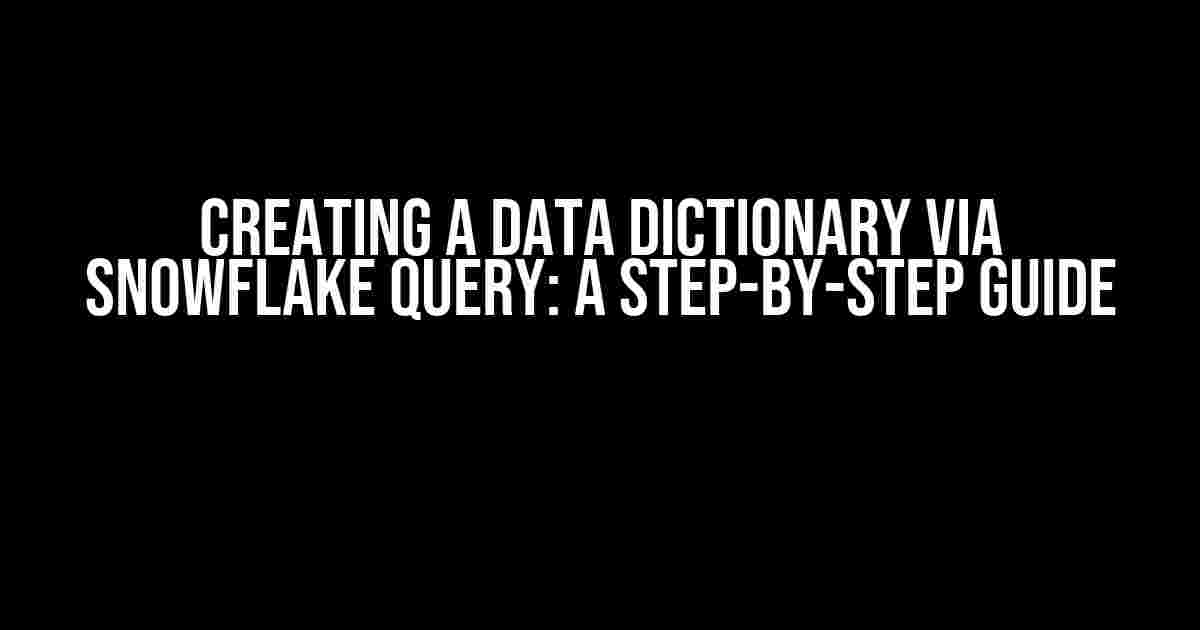As a data analyst or engineer, you understand the importance of having a comprehensive data dictionary that provides a clear understanding of your organization’s data assets. A data dictionary is a centralized repository that documents data elements, their meanings, and relationships, making it easier to manage and utilize data effectively. Snowflake, a popular cloud-based data warehousing platform, provides an efficient way to create a data dictionary using SQL queries. In this article, we’ll delve into the process of creating a data dictionary via Snowflake query, providing you with a step-by-step guide to get started.
Why Create a Data Dictionary?
A data dictionary offers numerous benefits, including:
- Improved data governance: A data dictionary ensures that data elements are properly defined, reducing data quality issues and improving overall data governance.
- Enhanced data discovery: With a data dictionary, users can easily discover and understand available data assets, fostering data-driven decision-making.
- Increased collaboration: A centralized data dictionary facilitates collaboration among teams, reducing misunderstandings and misinterpretations of data.
- Better data management: A data dictionary helps in identifying data relationships, dependencies, and redundancies, enabling efficient data management.
Prerequisites for Creating a Data Dictionary in Snowflake
Before we dive into the process of creating a data dictionary, ensure you have:
- A Snowflake account with a valid username and password.
- A Snowflake warehouse with at least one database and schema.
- A basic understanding of SQL and Snowflake query syntax.
Gathering Information for the Data Dictionary
To create a comprehensive data dictionary, you’ll need to gather information about your Snowflake database objects, including:
- Tables: List all tables in your database, including their names, descriptions, and schema names.
- Columns: Identify all columns in each table, including their names, data types, and descriptions.
- Constraints: Document primary keys, foreign keys, and other constraints defined on tables.
- Views: Include views in your data dictionary, listing their names, descriptions, and underlying queries.
- Sequences: Record sequence objects, including their names, data types, and current values.
Creating the Data Dictionary using Snowflake Query
Now that you’ve gathered the necessary information, let’s create the data dictionary using Snowflake query. We’ll create separate tables for each object type, and then combine the data into a single table for easy reference.
Creating the TABLES Table
CREATE TABLE DATA_DICTIONARY.TABLES (
TABLE_NAME VARCHAR(256),
TABLE_DESCRIPTION VARCHAR(1024),
SCHEMA_NAME VARCHAR(256),
CREATED_AT TIMESTAMP,
LAST_ALTERED_AT TIMESTAMP
);
INSERT INTO DATA_DICTIONARY.TABLES
SELECT TABLE_NAME, TABLE_COMMENT, SCHEMA_NAME, CREATED, LAST_ALTERED
FROM INFORMATION_SCHEMA.TABLES;
Creating the COLUMNS Table
CREATE TABLE DATA_DICTIONARY.COLUMNS (
TABLE_NAME VARCHAR(256),
COLUMN_NAME VARCHAR(256),
DATA_TYPE VARCHAR(128),
COLUMN_DESCRIPTION VARCHAR(1024),
ORDINAL_POSITION INTEGER,
IS_NULLABLE VARCHAR(3)
);
INSERT INTO DATA_DICTIONARY.COLUMNS
SELECT TABLE_NAME, COLUMN_NAME, DATA_TYPE, COLUMN_COMMENT, ORDINAL_POSITION, IS_NULLABLE
FROM INFORMATION_SCHEMA.COLUMNS;
Creating the CONSTRAINTS Table
CREATE TABLE DATA_DICTIONARY.CONSTRAINTS (
TABLE_NAME VARCHAR(256),
CONSTRAINT_NAME VARCHAR(256),
CONSTRAINT_TYPE VARCHAR(128),
COLUMN_NAME VARCHAR(256),
REFERENCED_TABLE_NAME VARCHAR(256),
REFERENCED_COLUMN_NAME VARCHAR(256)
);
INSERT INTO DATA_DICTIONARY.CONSTRAINTS
SELECT TABLE_NAME, CONSTRAINT_NAME, CONSTRAINT_TYPE, COLUMN_NAME, REFERENCED_TABLE_NAME, REFERENCED_COLUMN_NAME
FROM INFORMATION_SCHEMA.CONSTRAINTS;
Creating the VIEWS Table
CREATE TABLE DATA_DICTIONARY.VIEWS (
VIEW_NAME VARCHAR(256),
VIEW_DESCRIPTION VARCHAR(1024),
SCHEMA_NAME VARCHAR(256),
VIEW_DEFINITION VARCHAR(4000)
);
INSERT INTO DATA_DICTIONARY.VIEWS
SELECT VIEW_NAME, VIEW_COMMENT, SCHEMA_NAME, VIEW_DEFINITION
FROM INFORMATION_SCHEMA.VIEWS;
Creating the SEQUENCES Table
CREATE TABLE DATA_DICTIONARY.SEQUENCES (
SEQUENCE_NAME VARCHAR(256),
SEQUENCE_SCHEMA VARCHAR(256),
DATA_TYPE VARCHAR(128),
CURRENT_VALUE INTEGER,
MIN_VALUE INTEGER,
MAX_VALUE INTEGER
);
INSERT INTO DATA_DICTIONARY.SEQUENCES
SELECT SEQUENCE_NAME, SEQUENCE_SCHEMA, DATA_TYPE, CURRENT_VALUE, MIN_VALUE, MAX_VALUE
FROM INFORMATION_SCHEMA.SEQUENCES;
Combining Data into a Single Table
CREATE VIEW DATA_DICTIONARY.ALL_OBJECTS AS
SELECT 'TABLE' AS OBJECT_TYPE, TABLE_NAME, TABLE_DESCRIPTION, SCHEMA_NAME, CREATED_AT, LAST_ALTERED_AT
FROM DATA_DICTIONARY.TABLES
UNION ALL
SELECT 'COLUMN' AS OBJECT_TYPE, TABLE_NAME, COLUMN_NAME, DATA_TYPE, COLUMN_DESCRIPTION, ORDINAL_POSITION, IS_NULLABLE
FROM DATA_DICTIONARY.COLUMNS
UNION ALL
SELECT 'CONSTRAINT' AS OBJECT_TYPE, TABLE_NAME, CONSTRAINT_NAME, CONSTRAINT_TYPE, COLUMN_NAME, REFERENCED_TABLE_NAME, REFERENCED_COLUMN_NAME
FROM DATA_DICTIONARY.CONSTRAINTS
UNION ALL
SELECT 'VIEW' AS OBJECT_TYPE, VIEW_NAME, VIEW_DESCRIPTION, SCHEMA_NAME, VIEW_DEFINITION
FROM DATA_DICTIONARY.VIEWS
UNION ALL
SELECT 'SEQUENCE' AS OBJECT_TYPE, SEQUENCE_NAME, SEQUENCE_SCHEMA, DATA_TYPE, CURRENT_VALUE, MIN_VALUE, MAX_VALUE
FROM DATA_DICTIONARY.SEQUENCES;
Querying the Data Dictionary
Now that we have a comprehensive data dictionary, let’s explore some ways to query the data.
Querying All Objects
SELECT * FROM DATA_DICTIONARY.ALL_OBJECTS;
Querying Specific Tables
SELECT * FROM DATA_DICTIONARY.ALL_OBJECTS
WHERE OBJECT_TYPE = 'TABLE'
AND TABLE_NAME = 'MY_TABLE';
Querying Column Information
SELECT * FROM DATA_DICTIONARY.ALL_OBJECTS
WHERE OBJECT_TYPE = 'COLUMN'
AND TABLE_NAME = 'MY_TABLE'
AND COLUMN_NAME = 'MY_COLUMN';
Conclusion
Creating a data dictionary via Snowflake query provides a centralized repository of your organization’s data assets. By following this step-by-step guide, you’ve successfully created a comprehensive data dictionary, enabling improved data governance, discovery, and management. Remember to regularly update your data dictionary to reflect changes in your Snowflake database.
| Best Practices for Maintaining a Data Dictionary |
|---|
| Regularly update the data dictionary to reflect changes in your Snowflake database. |
| Establish a naming convention for tables, columns, and other objects to ensure consistency. |
| Document data lineage and data quality issues to improve data governance. |
| Use Snowflake’s built-in features, such as data masking and row-level security, to enhance data security. |
By following these best practices, you’ll ensure your data dictionary remains a valuable resource for your organization, supporting data-driven decision-making and strategic growth.
Further Reading
For more information on Snowflake and data dictionary best practices, check out the following resources:
- Snowflake Documentation: https://docs.snowflake.com/en/
- Data Dictionary Best Practices: https://www.dataversity.net/data-dictionary-best-practices/
Frequently Asked Questions
Get the scoop on creating a data dictionary via Snowflake query!
What is the purpose of creating a data dictionary in Snowflake?
A data dictionary, also known as a data catalog, is a centralized repository that stores metadata about an organization’s data assets. In Snowflake, creating a data dictionary helps in documenting and tracking database objects, such as tables, columns, and relationships, making it easier to manage and maintain data quality, integrity, and security. It’s a best practice to maintain a data dictionary to ensure data transparency, accountability, and compliance.
What types of data should I include in my Snowflake data dictionary?
When creating a data dictionary in Snowflake, it’s essential to include a range of metadata. This may include information about tables, such as table names, descriptions, and schemas; column-level metadata, including data types, default values, and constraints; and relationship data, such as primary and foreign keys. You may also want to include business metadata, like data ownership, stewardship, and quality metrics, to provide context and meaning to your data.
How do I create a data dictionary in Snowflake using a query?
One way to create a data dictionary in Snowflake is by using the INFORMATION_SCHEMA views, which provide access to metadata about database objects. You can write a query that selects the required columns and joins the necessary views to extract the desired metadata. For example, you can use the following query to get a list of tables and their columns: SELECT * FROM INFORMATION_SCHEMA.TABLES WHERE TABLE_SCHEMA = 'MY_SCHEMA'; and then join this with the INFORMATION_SCHEMA.COLUMNS view to get the column-level metadata.
Can I automate the process of creating and updating my Snowflake data dictionary?
Yes, you can automate the process of creating and updating your Snowflake data dictionary using various methods, such as scheduling a script to run periodically, using Snowflake’s task scheduling feature, or integrating with external tools, like Apache Airflow or AWS Glue. This ensures that your data dictionary stays up-to-date and reflects the current state of your Snowflake database.
What are some best practices for maintaining a Snowflake data dictionary?
To maintain a healthy and effective Snowflake data dictionary, follow best practices like documenting data lineage, tracking data quality metrics, and establishing a governance process for metadata updates. Additionally, consider implementing version control, using standardized naming conventions, and providing access controls to ensure that only authorized users can modify the data dictionary.